Staying connected while travelling is no longer just a convenience — it’s essential. Whether you’re accessing travel insurance documents, calling for roadside assistance, or simply navigating unfamiliar streets, mobile data is critical.
eSIM technology has made it easier than ever to get online without swapping out physical SIM cards. Two of the most trusted names in the eSIM market today are Airalo and Holafly. But which is better for your next trip?
At Einsure, we’ve done the homework for you. Here’s what sets each service apart, who they’re best suited for, and a few expert tips to maximise value.
🔍 Quick Comparison: Holafly vs Airalo
| Feature | Airalo | Holafly |
|---|---|---|
| Data Type | Fixed GB (1GB–20GB) | Unlimited data in most regions |
| Price Range | 💸 Lower | 💰 Moderate |
| eSIM Activation | ⏳ Can be delayed | ⚡ Instant via app, email & WhatsApp |
| App Experience | 📱 Improving | 📱 Smooth and intuitive |
| Support | In-app, email | 24/7 via WhatsApp, app, and email |
| Best For | Budget-conscious, light users | Heavy users, long stays, business |
💡 Why Choose Airalo?
Airalo is ideal for travellers who are mindful of their data usage and looking for an affordable, no-frills solution. With options starting at just a few dollars, you can pick from regional or country-specific plans.
✅ Pros:
Extremely cost-effective
Wide availability across 190+ countries
Perfect for short trips or casual usage
Simple dashboard to track usage
❌ Cons:
Delivery of eSIM details can take time
Previously had a clunky setup, though it’s now improved
No unlimited data, so usage must be monitored
Einsure Insight: If you’re using eSIM just for maps, emails, and insurance access — Airalo gives you what you need without overspending.
🔥 Why Choose Holafly?
Holafly offers a more premium, worry-free experience. With unlimited data in most countries (including the UK, Europe, and the U.S.), it’s perfect for travellers who stream, work remotely, or don’t want to deal with data caps.
✅ Pros:
Truly unlimited data — no daily limits
Lightning-fast setup via app, email, and even WhatsApp
Seamless activation — just tap and install
Outstanding customer support, 24/7
Join the Travel Club to earn Holapoints (loyalty rewards)
❌ Cons:
Slightly higher pricing than Airalo
Tethering/hotspot not allowed on unlimited plans
Einsure Insight: For longer trips, family travel, or business abroad, Holafly removes the stress of running out of data.
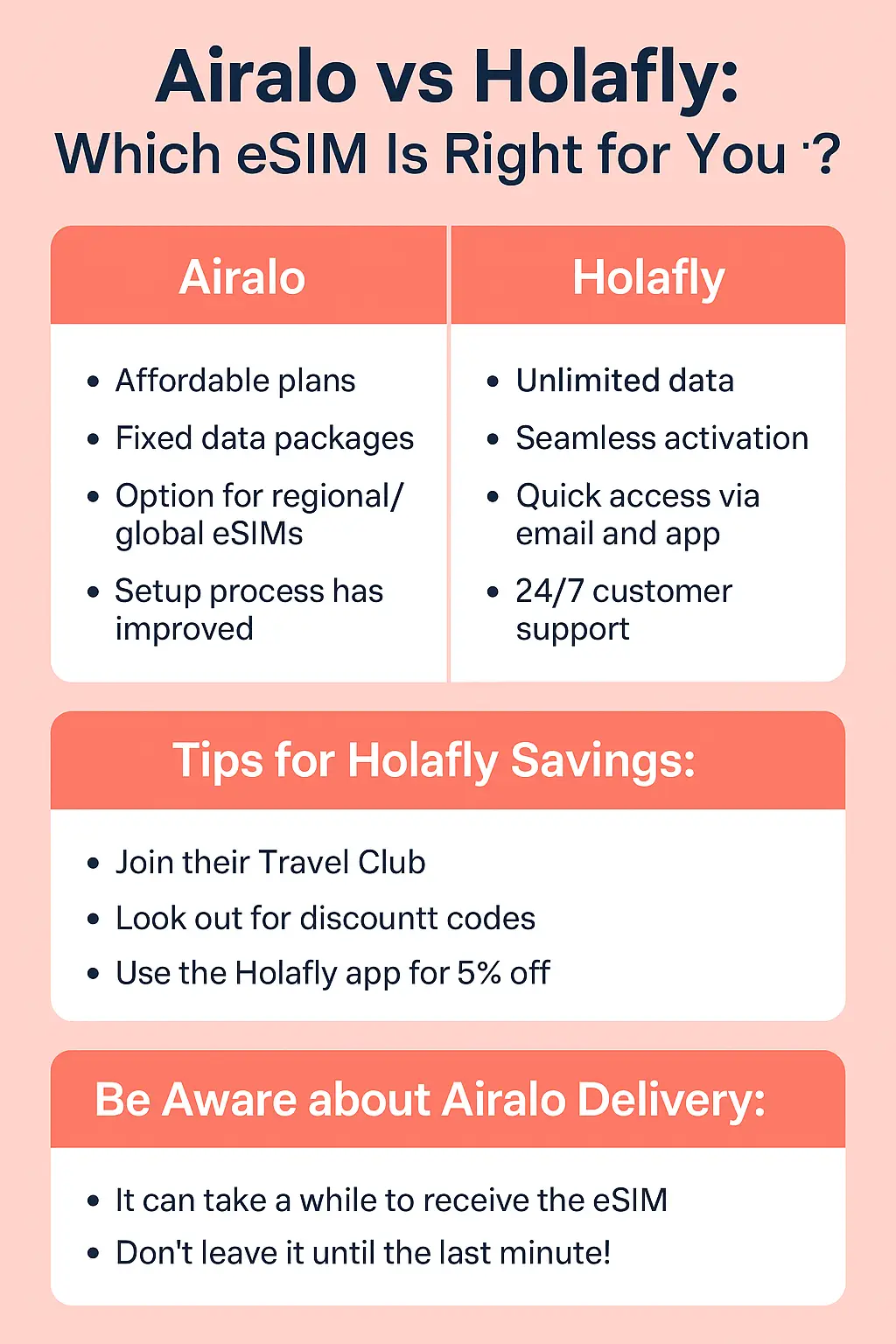
✈️ Pro Tips for Getting More from Holafly
Install the Holafly app: You’ll get an automatic 5% discount.
Join the Travel Club: Earn Holapoints with every purchase to use as discounts later.
Buy one eSIM, then wait: You’ll often receive an email discount code (5–10%) for future orders. Great for multi-country trips.
⚠️ Important Notes for Airalo Users
eSIM activation can take up to 30 minutes — don’t leave it until the airport lounge.
The installation process is easier now, but you should still install while connected to reliable Wi-Fi.
Take a screenshot of your eSIM details in case you lose app access.
✅ Final Verdict: Which One is Right for You?
If you’re:
A budget traveller
On a short city break
Planning to use only light data
👉 Go with Airalo — it’s affordable and simple.
If you:
Need unlimited data
Stream or work remotely
Travel for longer periods
👉 Go with Holafly — the convenience and unlimited data is worth the few extra pounds.
🙋♀️ FAQs – eSIM Essentials
What’s better for unlimited data: Airalo or Holafly?
Holafly. Airalo does not offer unlimited data plans.
Can I install an eSIM before travelling?
Yes — and you should. Holafly even lets you install directly via their app or email, so you’re connected the moment you land.
Can I use my regular SIM card at the same time?
Yes, modern phones support dual SIM. Use your eSIM for data and your physical SIM for calls/texts.
How do I save money on Holafly?
Install the app for 5% off, join the Travel Club for Holapoints, and wait for post-purchase emails that often include 5–10% discount codes.
What should I watch out for with Airalo?
Airalo is reliable, but eSIM delivery can be slow. Set it up early and ensure you’re on Wi-Fi during installation.

